24/25 SEASON VOLUNTEER COACH CREDENTIAL INSTRUCTIONS.
Dear Rec Coaches,
PLEASE READ THESE INSTRUCTIONS CAREFULLY.
As part of the US Club Soccer and the State of California player safety requirements and Assembly Bills S.534 - Protecting Young Victims from Sexual Abuse and Safe Sport Authorization Act of 2017, and California AB506, the Safe Sport requirement, submitting to a background check, agreeing to the Adverse Eligibility List Review by US Club, Cardiac Arrest Awareness, Heads Up Concussion Training, Mandated Reporter Training and Livescan screening are all safety measures to help maintain a safe environment for our players.
These requirements must be completed to oversee team management, coach a team, or have access to sensitive player data during the seasonal year. We have set it up so you will not be charged for any of these trainings but you MUST follow the instructions as provided below. We will not be able to reimburse for any payments you make individually.
All coaches, new and returning will need to complete requirements that are Required in their GotSport Dashboard. You only need to complete the items that say Required in the 24/25 column. Some requirements are only done once and others are required to be renewed every year or every other year.
Please Disregard the Live Scan Background Check for the time being. We will be doing this in our Woodland Hills office. An email will be sent with further instructions on this requirement soon.
If you come across a stumbling block while doing the requirements, make sure you refer to the detailed instructions below before requesting help.
Contact Paul Clifton for help with questions or support at Paul@lafcsocal.org
THANKS IN ADVANCE FOR YOUR SERVICE!
Get Started Today!
BASIC INSTRUCTIONS:
START HERE: https://system.
USE THE EMAIL YOU ARE RECEIVING THIS INFORMATION ON AS YOUR USERNAME.
NEW USERS: CLICK FORGOT PASSWORD TO BEGIN.
RETURNING USERS: LOG IN WITH THIS EMAIL AND YOUR CURRENT PASSWORD.
If you have a problem signing in, contact Paul@lafcsocal.org
GO DIRECTLY TO YOUR DASHBOARD IN THE UPPER LEFT-HAND SIDE OF THE SCREEN. HERE YOU WILL SEE THE LIST OF REQUIREMENTS. YOU MAY NEED TO SCROLL DOWN.
CLICK DETAILS TO BEGIN EACH REQUIREMENT. PLEASE NOTE THAT THE MANDATED REPORTER TRAINING FOR OUR ORGANIZATION STARTS BY CLICKING THE LINK IN THE INSTRUCTIONS BELOW SO YOU WILL NOT BE REQUESTED TO PAY FOR THE COURSE. YOU WILL ONLY UPLOAD YOUR CERTIFICATE IN GOTSPORT AFTER YOU COMPLETE THE TRAINING.
GO BACK TO YOUR DASHBOARD AFTER EACH ITEM TO BEGIN THE NEXT STEP.
______________________________
HERE ARE THE DETAILED INSTRUCTIONS
US Club/GotSport User Account Login
Step 1: Go to https://system.gotsport.com
Step 2: Enter your account email and password, and then click "Log In."
If this is your first time logging in or you cannot remember your password, click on "Forgot Password", you can then enter your email to have your login credentials sent to you.
Photo Upload
Make sure that you UPLOAD a Passport Style Photo into your GotSport account, no hat, no sunglasses, solid background.
Mandated Reporter Training Requirement – This is required this year BUT DO NOT START THIS COURSE IN GOTSPORT. If you start in Gotsport, they will ask you to pay to receive your certificate. We have set up an account with Simple Learning Systems so you do not need to pay. Start the course by clicking HERE. You will be asked to set up your user account and verify your email. Then you will 1) add training (the only option is “Volunteers” {2 modules} ) to your user account and then start the course. When you complete the course, save the certificate. Then you will need to upload the certificate in Gotsport by logging back into Gotsport, go to your dashboard, click on Mandated Reporter Training details and then upload your certificate by clicking on “Submit new report”.
Heads Up Requirement – State of California
Click Here for Instructions -How to Complete, Continue, Check Records, or Upload your Heads Up Requirement (CDC)
Live Scan Background check – The club will be setting up times to do this at the Woodland Hills Office. Further instructions on this requirement will be given soon.
Sudden Cardiac Arrest Training – State of California
Click Details
Click on “Click here” to log into NFHS
Select California at the State
Click Order Course
Click on Begin Course for the Sudden Cardiac Arrest Course.
Complete Course.
Upload the Certificate of Completion in the document upload.
Click on “Hide Mark as Complete Form” to upload certificate.
Safe Sport Requirement - US Club Soccer
Click Here for Help -Complete & sync SafeSport training (staff & players age 18+) - US Club
Please update your Safe Sport password while in your account. There will be a message in your account instructing you to do so.
Once this course is completed, save your Safesport certificate. Although Safesport should automatically update the Gotsport system with your completion certificate, you may need to upload the completion certificate number manually. You may enter the completion code at the bottom of your earned certificate in the box labeled Completion Code and click Check Records. It may take 5 minute to update and show as completed. In addition to uploading it in Gotsport, if you are a staff member of an ECNL or ECNL RL team, please forward your Safesport Certificate to Darlene@lafcsocal.org. It will need to be uploaded for review when registering you for ECNL membership.
Background Check - US Club Soccer
Please note that the club pays the fee for this and we have an account set up to auto debit when you do your background check. The system will show the fee but just click on “continue” and our account will be charged.
The background check is a TWO STEP PROCESS – You will receive an email from US Club Soccer which will give you further instrucations to complete this requirement. Check your JUNK or SPAM Folder.
The background check takes about 10 days to process.
Link to Instructions for US Club Background Check:
Click Here for Instructions for Background Check
Staff Registrant Annual Certification – This is a requirement for everyone completing US Club Soccer staff registration on or after June 1, 2024. It must be completed by the person registering with US Club Soccer prior to participating in activities within US Club Soccer's jurisdiction. This requirement will be satisfied immediately upon submission. Click on “Submit a new report” to complete the certification.
Adverse Eligibility Review Requirement – US Club Soccer
Click Here for help -Submit SOR- Adverse Eligibility Review (Staff) - US Club
Once you have completed all of these requirements and they show “fulfilled”, you can be added onto your team’s staff roster.



.jpg)

.png)